If you’re an author, writer, or somebody who simply wants to write a book one piece of software we always gravitate toward is Microsoft Word. But what if there’s a piece of software that will ensure you never touch Microsoft Word again?
In today’s episode, I’m talking about a writing software called Scrivener. This one piece of software has changed my writing life. No longer do I have to have multiple folders and windows open, everything can be neatly nestled into one document using Scrivener.
The very first book I ever wrote, I used Microsoft Word. Nothing wrong with using Word, but I quickly became frustrated and would lose pieces of my work without even trying hard. There were times I would be working on a complex scene where I had to refer to my research. My computer screen would quickly become stuffed with open windows and tabs.
This is when I learned about Scrivener. A writing software designed and developed by writers for writers.
When I started using the software, I can change it to maintain multiple windows and files. But I quickly learned that’s Scrivener allows me to store all my research, all of my outlines, even website links that can open the within the software.
I want to give you 10 reasons why I never looked back and Microsoft Word.
1. Scrivener gives you a one document system. Gone are the days of multiple windows, files, bookmarks, and handwritten character notes. Everything you need in your research and in your writing can be used within one window. Scrivener gives you the ability to write without losing time searching.
2. Scrivener has a built-in outlining tool. One of the benefits of using this piece of software is you can outline your book with ease. If you don’t like a current scene move it to another part of the book. You can break up your outline in the scenes or chapters or both.
3. Scrivener has built-in character templates. One of the hardest aspects of writing is developing unique and realistic characters. I always hated having to create a template that I could work with.
Scrivener allows me to not only create in-depth characters, but I can post images and website links within my character sketch. If you need to add a character to your book it’s a click of a button to add a template to your character folder.
4. Scrivener is broken up into folders and notes. Similar to Microsoft OneNote, Scrivener allows you to categorize everything in the folders. The best part, each folder can have a unique icon designating what that folder is about.
This not only allows you to remain organized with notes and folders and nestled into each other but, you can access all of your files without leaving the Comforts of Scrivener.
5. Scrivener allows you to work in a linear format or a grid format. One of the best features I find in Scrivener is I can take a look at all of my notes at a single glance. This single glance allows me to see what each scene or chapter has written.
The best part, it honestly looks like a cork board with 3 by 5 cards. You can write on them and reorganize them as you see fit. The other option I can look at my entire document in one linear format. That way I can read from beginning to end.
6. Scrivener allows me to write with zero distractions. There are two places you can write within Scrivener. One, it is very similar to Microsoft Word. You click on the document you want to write and all of your tools are right there. The problem with that, you can still see your desktop all of your menu options, and all of your book options.
The second is a customizable black window with just a single sheet of paper. This one feature allows me to write without distractions. It blackens my entire screen and the only thing I’m focusing on is exactly what I’m writing.
7. Scrivener stores all of my web research and websites. No longer do you have to open up Internet Explorer, click on your bookmarks, click on Research, click on your book title, and then the website.
Scrivener allows you to search for a website Within the software and save it as its own note. What I love about this, I click on the note and the website appears. I don’t have to leave Scrivener.
8. Scrivener has an exporting feature to Microsoft Word. We all work with that it or is it some point or another, but most editors don’t use Scrivener. Many of them still use Microsoft Word and require your manuscript in Microsoft Word.
The beauty of Scrivener, it allows you to compile your manuscript in the exact format an editor requires. This way, you and your editor can be happy. Your editor can make their notes using words powerful feature, and you can be happy knowing that all of your work is safe within Scrivener.
9. Scrivener allows you to designate what parts of your book are in different draft formats. With a single glance, you can see what parts are in the first draft versus final draft stage. Everything in Scrivener is color-coded to make it easy to see at a glance where you’re at.
10. Scrivener has a powerful ebook exporting tool. This is one of my favorite features. Once your book is written, you can export it into ebook format and upload it straight to Amazon. Or, you can drop it right into your Kindle and read your book as a reader.
Whatever you choose to do, I encourage you to try Scrivener. They have a free 30-day trial in using the software. After that, it’s $45 to purchase. I recommend purchasing the software, I don’t believe you will ever look back and Microsoft Word again.
On September 9, 2021, I am launching my cohort 5-week zoom masterclass, where I’m going to teach you the ins and outs of using Scrivener. I’m going to walk you through from an idea to a published manuscript in one day.
Write Now With Scrivener
FINALLY, THERE’S A MASTERCLASS DESIGNED TO HELP YOU WRITE YOUR BOOK BY USING SCRIVENER TO ACCELERATE YOUR WRITING AND GET YOUR BOOK PUBLISHED.
Scrivener is my secret weapon to writing faster, getting more blog posts written, and achieving the dream of all writers, publishing a book.
I encourage you to join me for this seminar head over to the seminar page at jbsisam.com/write-now. And let me teach you the one piece of software that will change your writing life.

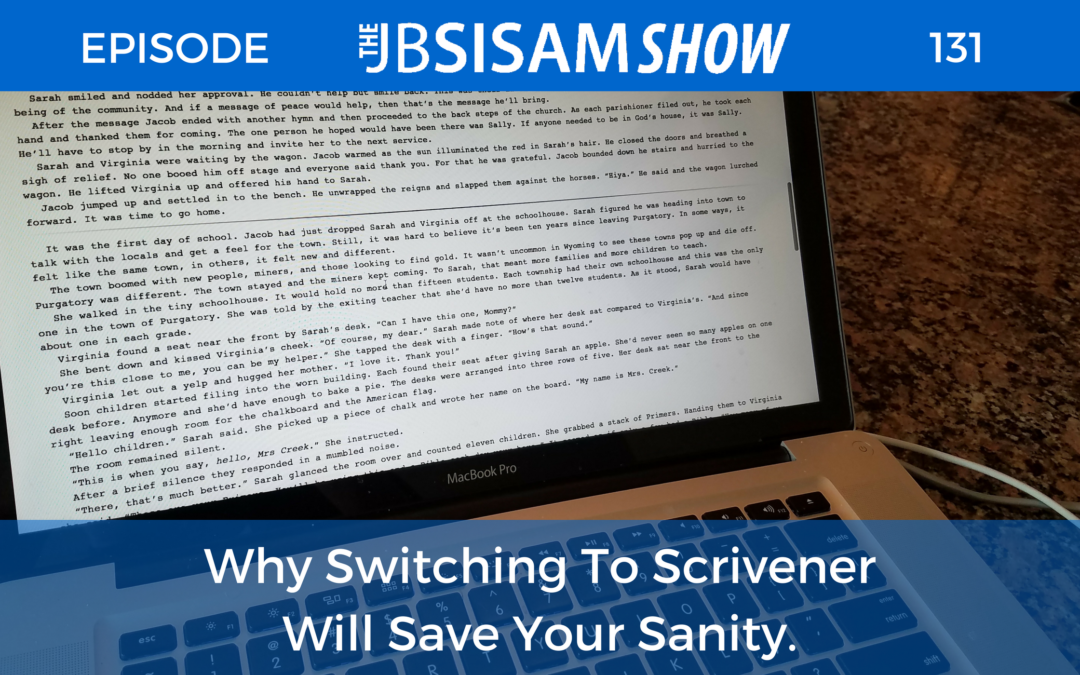

 Jason (J.B.) Sisam. Best-selling Amazon author of the Christian Early Reader book,
Jason (J.B.) Sisam. Best-selling Amazon author of the Christian Early Reader book, 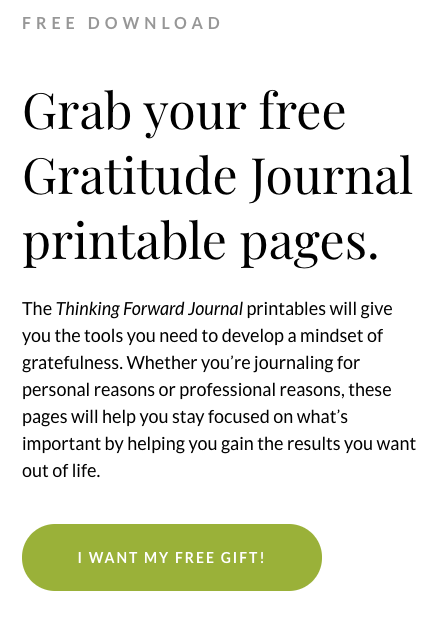
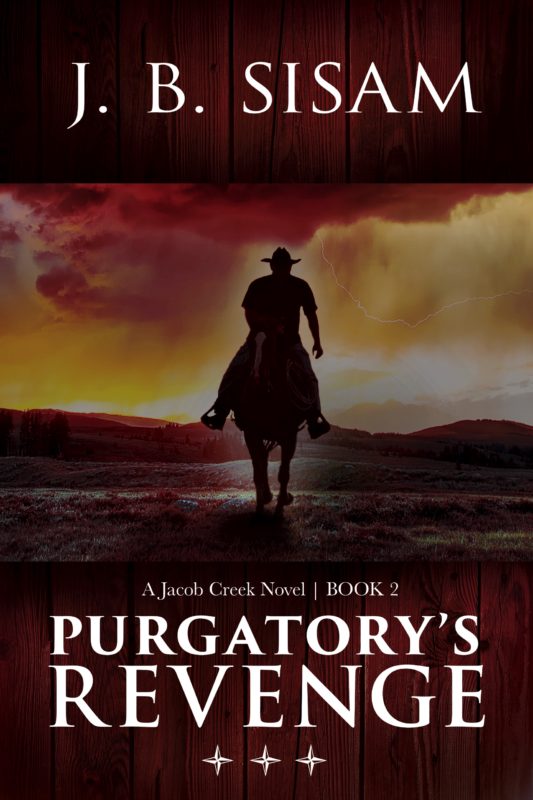

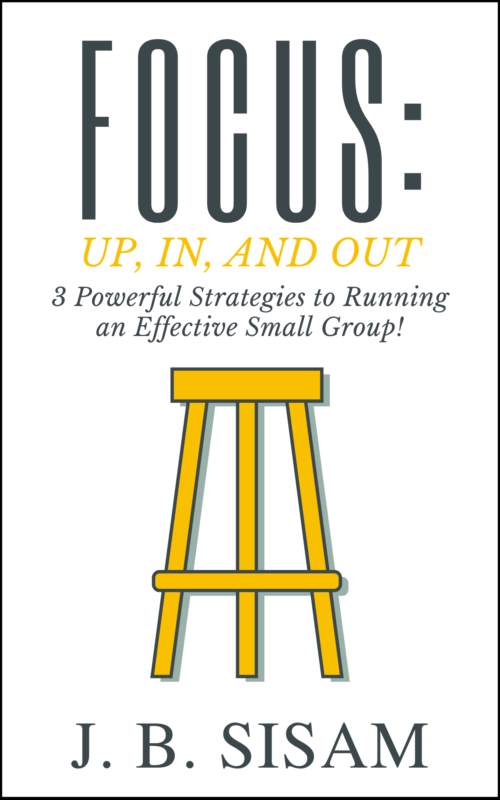




LEAVE A COMMENT HERE:
Please note: I reserve the right to delete comments that are offensive or off-topic. Also, this is a clean website, use of any language is not tolerated and your post will be deleted.