We all need to find the perfect solution for all our paper and writing needs. Well, look no further than one of the best programs I’ve found, Evernote. This program has helped me go nearly paperless at home and at the office.
[featured-image single_newwindow=”false”]
As a writer, I am looking for ways to write faster, and more efficiently. But the problem most encounter, they can’t access their work anywhere else than their computer. Enter Evernote.
When I first learned about this app, I didn’t pay much attention to it. It as another company vying for my attention. But when I began hearing of professional writers and bloggers rave about this app on their websites, I knew there might be something special about Evernote.
So, I did what every person does, I decided to give it a try. After signing up, I realized the power and potential this robust program had. I not only could write without much distraction, but I could start a note on my computer and finish on my phone. In fact, this was written in Evernote.
Nothing is more distracting to a writer than having too many options to fiddle with while working on a project. Evernote gives you the flexibility to work on a clean, white screen, without anything else, other than simple text formatting.
If you’re wanting to get started using this free software, I want to show you around and give you 5 hacks to make this a fun and easy experience.
1. Organizing your Files:
Evernote uses a system called tags and notebooks. If you’ve ever used Microsoft One Note, you’ll understand. But if you have no clue, stick with me.
When you first sign up for a free account, you are taken to a blank area called NOTES. This area allows you to create a new note and began typing away. It’s that simple.
You can also utilize a tagging system to easily find your notes. Mine is pretty complex, but that’s how I think. When you type a note, at the top you’ll a section called, click to add tags. Tags are separated by a comma. This allows you to add as many as you need to the note for easy searching later.
I liken Evernote to a virtual file cabinet. I create the note, save the note and move it to the correct tag (file folder). Then, when I’m done, I move everything into a notebook called, File Cabinet.
When I want to search for something I need, I just google it in the search bar within Evernote. The best part, I don’t have to remember file names, I can easily search for something within a note, or by tag to call it up.
2. Evernote is great for web clippings, handwriting, and scanning.
Are you tired of finding an online article you like, trying to print it off, or even adding a bookmark for later? I know I was. Evernote has given me my ability to save web articles, blog posts and news stories with a click of a button.
Let’s say you’re reading an article you really enjoy, before you’d have to add a bookmark and remember how to call it up. With Evernote, I can click the Evernote Web clipper button and it will automatically save it to Evernote for me. I can add tags, add it to a Web article notebook and continue with my day.
You can download the web clipper here!
The other thing I love about Evernote, I can scan any document using my smartphone. The best part, if I scan any note that is hand written, that note not only gets saved, it becomes searchable within Evernote. It is worth that alone in its weight in gold.
3. It’s great for collaboration with others.
If you’re working on a project, and you know it’ll take the input of several people, collaboration is a shining part of Evernote’s features. I can share notes and notebooks with anyone I choose, so long as they have an Evernote account. If they don’t, they’ll get an invite email asking them to sign up.
I have found this to be helpful when working on larger projects. I can simply share notes, files, and tags with people. You can also share with you readers snippets from you writing and protect the file so they can’t alter or change it. All of this is with a click of a button.
Just, right click on a note, and click share. It’s that simple. Now you don’t have to email back and forth files that you’re working on. Just imagine the joy of working with a content editor and sharing a single file, without having to delete and replace existing files. One file, one collaboration, and all within one place.
4. It’s perfect for any writing outside of Microsoft Word.
One of my favorite bloggers, Pat Flynn wrote his book Will It Fly in Evernote. By the way, if you want to know how to sell anything online, this is the book you must read. It will change your perspective on selling anything online.
He launched his book, it hit the Amazon bestseller list and the Wall Street Journal bestseller list, in a matter of days going live!
The only thing he raved about is the ease of using Evernote to write his book. He was able to get all his thoughts in one place. Write each chapter as an individual note. This way, the project didn’t seem daunting. In fact, Pat said it made writing that much easier.
I have found, that using Evernote to write nearly 100% of my blog posts, I’m able to write faster and without distraction. I’m am seriously considering using this program to write my next book, just to see how well it would work.
It doesn’t matter what you decide. You may find you enjoy Google Docs better. Maybe you’re someone who will find Microsoft Word has everything you’ll ever need. But one thing I will encourage you on… give Evernote a try. You just may like what you see.
If you want to learn more about Evernote, I have several blog posts on the subject. You can find that by clicking here.
[reminder]What is your favorite part of Evernote? How will you use it for your next book?[/reminder]





 Jason (J.B.) Sisam. Best-selling Amazon author of the Christian Early Reader book,
Jason (J.B.) Sisam. Best-selling Amazon author of the Christian Early Reader book, 
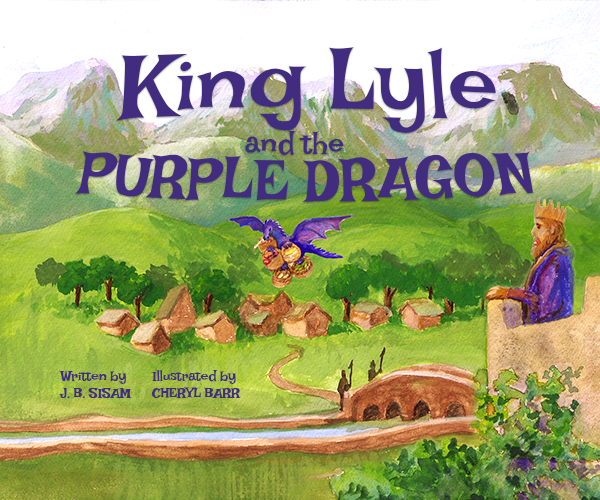





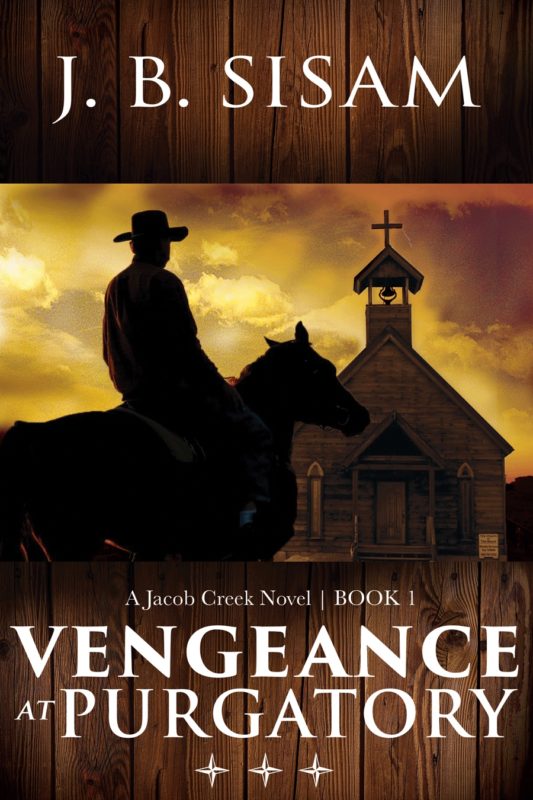



LEAVE A COMMENT HERE:
Please note: I reserve the right to delete comments that are offensive or off-topic. Also, this is a clean website, use of any language is not tolerated and your post will be deleted.