So, you’ve written your book and it’s time to get it out into the world. But, wait, isn’t it expensive to have an ebook designed? Not anymore!
[featured-image single_newwindow=”false”]
In the past, once you’ve written your book, you hire a designer and graphic artist to put it all together in a neat package. At the end of the day, you’ll spend nearly $1,000 on having your project typeset and designed. I know, because that’s what I charge.
I’ve helped authors get their covers designed (you can check some out here), and I’ve done several of my own books. It’s not as hard as you might imagine, but you’ll save a ton of money. And saving money is just what the doctor ordered.
I want to walk you through a simple, yet effective way to create a winning ebook that will help you get your message out into the world.
Use software you already have.
You may not know this, but you have one of the best ebook designing software programs available to you. It’s called, Microsoft Powerpoint. Don’t laugh at me yet. Powerpoint is extremely versatile and it gives you the power to create headers, text boxes, images. And the best part, it has ready to go templates. Just insert your text, images and call to actions, and save as a PDF.
While I’ve never used Powerpoint to create an ebook, I’ve downloaded plenty where the author used it for theirs. Michael Hyatt is one individual who made thousands on just one ebook made in Powerpoint. If you’re in need of saving money, do it yourself by using Powerpoint.
In fact, I’ve created a template just for you. DOWNLOAD IT HERE!
Download Apple iBooks Author.
If you’re looking to get your book into Amazon.com, Apple.com, or Barnes and Noble this program may just be your ticket. When I published my book, “Grace: What’s Amazing About It?”, I used Apple iBooks Author.
This program helped me typeset and publish my ebook onto these platforms. It was simple and easy to use, and they have a ton of great templates to choose from. It’s as simple as copy and pasting your text and hitting publish. I did, just to see how simple it was.
*Note: Apple iBooks Author is for Mac users only. I do not know of a Microsoft equivalent.
Use Canva.com.
One of the greatest upsetters to designers, like myself, is the do-it-yourself websites. Now, they don’t replace what I can design and create for you, but it will do in a pinch. In fact, I find myself getting ideas and even using their service for simple projects.
What is Canva? Canva is an online graphic design website. It’s where average Joe’s can come and create images, covers, stationary and business cards. You name it, Canva has it. The best part… as a blogger, you can create your own blog images, and the cost, $1 per use. It truly is more cost effective than Shutterstock.
I used Canva to create the image for today’s blog post.
Canva is free to use, just sign in with your Facebook or Twitter profile, and you’re up and running. There are plenty of tutorials on creating covers, books, and graphics. Personally, I would use them for your book cover and iBooks Author together.
Whether you use Powerpoint, Canva.com, or iBooks Author, you can create ebooks that will be dressed to impress your readers. The best part, you can create a simple call to action that will help you guarantee success in your readers. Whether you’re a Pastor, Ministry leader, blogger, or author, you can create books that will change lives.
What are you waiting for, go start creating your new ebook and get your message out to the world? But if you need a designer to walk you through each step, I’m here for you.
Or you can simply send me a message and hire me as a consultant to work with you step-by-step in designing your very own ebook.
[reminder]Have you thought about publishing your book using this method?[/reminder]

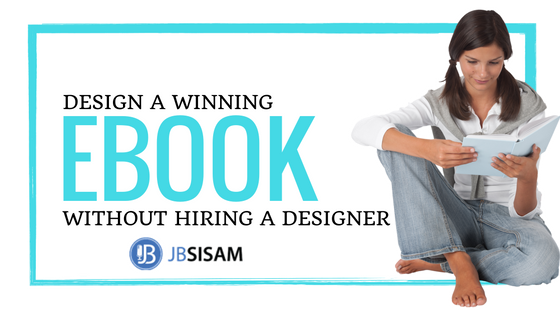
 Jason (J.B.) Sisam. Best-selling Amazon author of the Christian Early Reader book,
Jason (J.B.) Sisam. Best-selling Amazon author of the Christian Early Reader book, 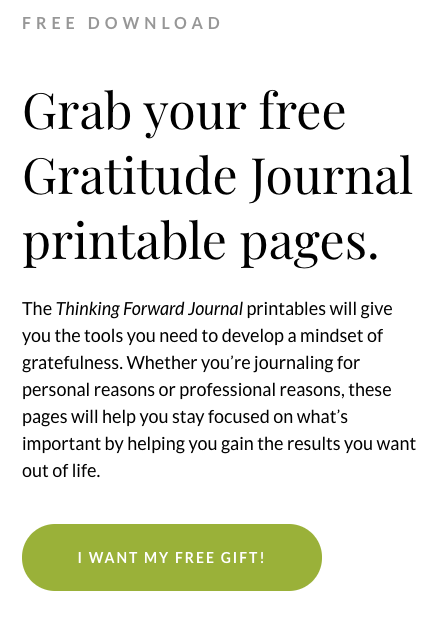
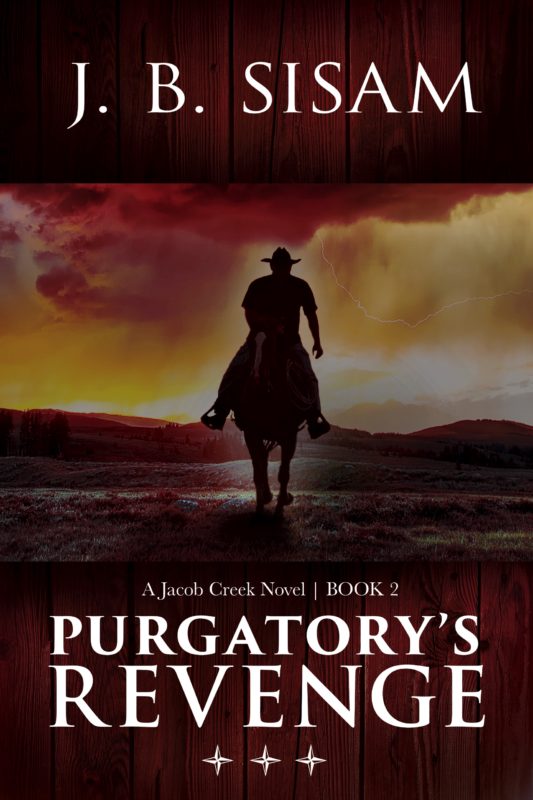

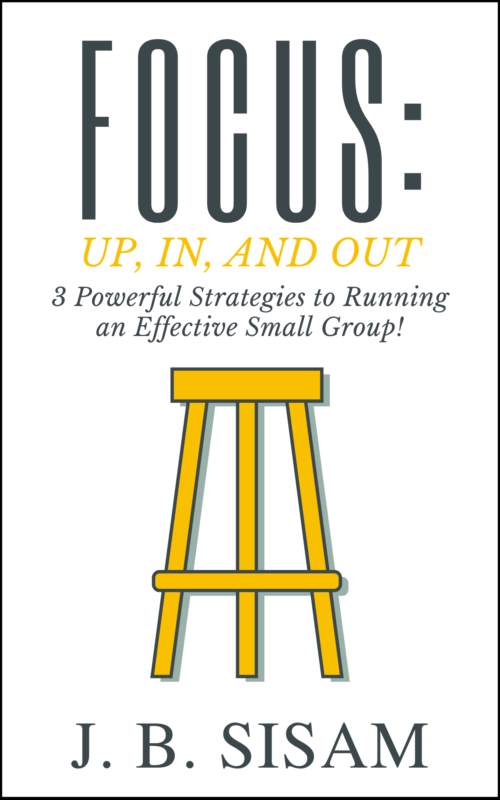




LEAVE A COMMENT HERE:
Please note: I reserve the right to delete comments that are offensive or off-topic. Also, this is a clean website, use of any language is not tolerated and your post will be deleted.