Do you find it difficult to keep all your team planning ideas in one place? Maybe you just want to do something different and go paperless in your office. Now you can do both. All thanks to a program called, Evernote.
I am usually not a very organized individual. I find it difficult to keep important items in an easy to access place. Someone might come into my office and wonder if I can even find something.
The crazy part, I can usually pull it from a stack of papers. But this year, 2015, I made it a goal to become more organized and become more efficient in both content creation and organization of my thoughts.
This is where I found Evernote. The funny thing, I’ve had this on my phone for a year and had no clue what to do with it. I honestly thought it was bloatware. So I gave it no attention. Then while attending a webinar that Michael Hyatt was doing I realized the power and potential of Evernote. So, I gave it a try.
I tinkered with it for a month off and on, found no use for it. Then I decided to dive into Evernote and make it my number 1 go to for filling. Since I dove in I have evolved how I use Evernote and now it is my favorite program for organization and planning.
I want to give you five reasons every ministry leader should be using Evernote in their ministry teams.
1. Allows collaboration:
It’s fun working with teams. But it is easy to lose focus or paper. Evernote allows you to collaborate on a single document, add thoughts and share those thoughts with others. This kind of collaboration allows you to always be working together on a project without having to set a specific meeting time. This way, those meeting times can be used effectively because everyone is on the same page.
2. Allows file sharing:
Evernote has the ability to create notebooks. This is one of the programs greatest features. These notebooks can then be shared with others. And each person who has an Evernote account you share this notebook with will be able to add notes, images, audio or handwriting. I call these shared notebooks Project notebooks. It will also keep all thoughts and documents in one place for the ministry project your team is working on.
3. Allows inner office messaging:
A feature they rolled out is inner-office chat. It creates a fast way to communicate with each person you’ve shared your notebook. Open the chat window, find your notebook, send a message to a team member to collaborate on a particular note.
4. Allows pdf integration and web-clipping:
Every person who signs up with Evernote has a specific email address given to them. This email address connects directly with your default notebook. If you have a document, you can scan that into your multi-function printer and email it as a pdf to your Evernote email address. Evernote takes that and places it in your notebook for you to tag later for easy filing.
If you use Google Chrome you can add an Evernote web-clipper. Whatever article you’re reading online, you can use this to save it to a notebook without having to remember in the future where that article was on the internet.
5. Keeps it all in one location:
Because of Evernote’s versatility you can keep all your ideas, notes, articles, sermons etc all within and truly begin to have a paper free office. You can back-up Evernote to your computer or Dropbox. This program is here to stay. It’s easy and it’s getting better each day I use it. I’m sure as I use this program things will get easier and I’ll report on that in the future.
What are you waiting for? Download Evernote Today.
Are you using Evernote? If so what do you think of it’s potential purpose in ministry? Share your thoughts on Facebook and Twitter.

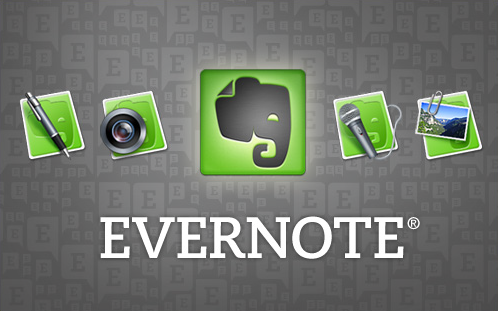
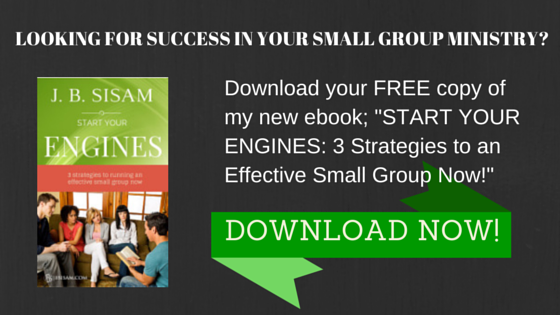
 Jason (J.B.) Sisam. Best-selling Amazon author of the Christian Early Reader book,
Jason (J.B.) Sisam. Best-selling Amazon author of the Christian Early Reader book, 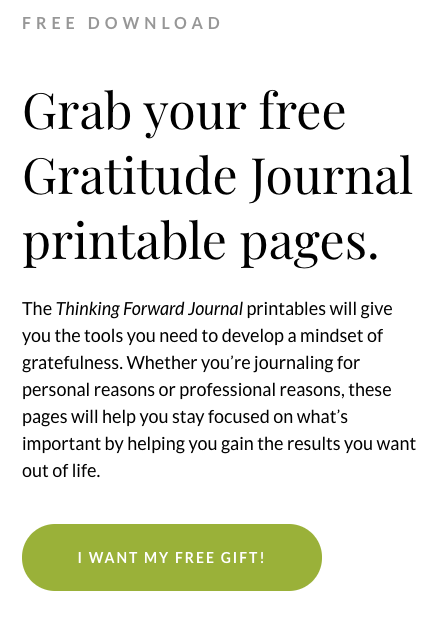
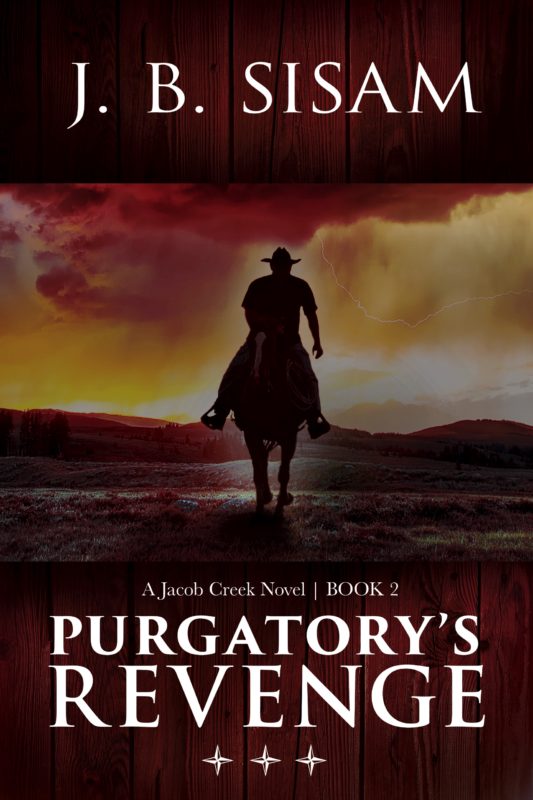

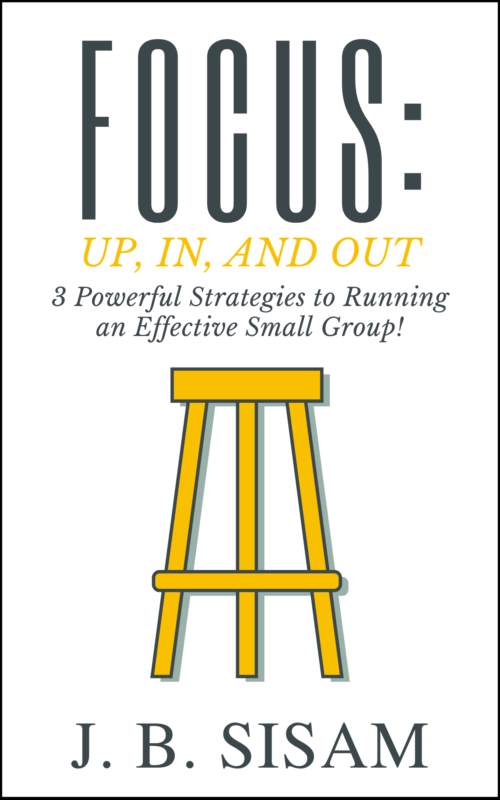




LEAVE A COMMENT HERE:
Please note: I reserve the right to delete comments that are offensive or off-topic. Also, this is a clean website, use of any language is not tolerated and your post will be deleted.