We’ve all sat there working hard to type out our thoughts. It’s difficult and it’s time consuming. What if I could show you a new, fast and more efficient way of putting your thoughts down.
flickr.com / Ali Wade
Remember those old dictaphones? Put in a cassette, hit record and begin by speaking your thoughts. That’s when the work began by sitting down and going through to manually type out your thoughts. It was time consuming and frustrating.
Now take our time constraints. You couldn’t sit for an hour or 2 and write out the perfect blog post or sermon on a busy schedule. Now you can do it in a matter of minutes. All thanks to two features on your phone Evernote and Google Voice. In fact, I’m actually audibly speaking out this blog post and my phone is dictating it into Evernote for me.
Here are six ways that will help you blog faster and write your sermons/blogs more efficiently.
1. It allows you to talk out your ideas.
Sometimes, if you’re like me, its easier to talk out loud your ideas than type them. I find myself talking alone in my basement a sermon I’m working on and typing as I go. Yet, this approach still takes time. But using Evernote and the Google Mic, this will allow me to speak out my thoughts and my phone will dictate for me to edit later (like I’m doing now).
2. You can work on your sermon/blog/article in bite size chunks.
The great thing, we can work on our sermons in bite sized chunks. It doesn’t have to take long. As pastors and leaders our time constraints are great and the best way for us to be most effective and most efficient is to do the least amount of work to make the biggest impact. That’s what people want. For us, sometimes we take the hard road, when taking a few short-cuts will allow us to be more effective and more time conscious.
As you go through your day, an idea comes to you, open up Evernote, talk out your thought and it saves automatically to your sermon note. Once all your thoughts are down, edit, clean and format.
3. Use Evernote to draft your blog post or sermon outline.
I’ve mentioned this in previous posts, I find Evernote to be a great resource. It gives me quick access to jott down ideas and thoughts. If there’s an article I’ve enjoyed, I clip it to Evernote and save it away for later reference. The same can happen when you’re putting together your sermon outline.
Open up Evernote start a new note and begin dictating. You can switch between typing and dictation with a swipe of a button. I encourage to type out your simple outline then fill in the blanks with your voice – Google will do the rest.
But if you want to have the biggest success and do the work in the shortest amount of time, all you need is your voice, your phone and Evernote.
To have success in the shortest amount of time, all you need is your voice, your phone and Evernote.
– Jason Sisam
TWEET THIS!
4. Don’t worry you can fix it later.
If you’re using an iPhone you only have about 30 seconds before Siri’s voice activation ends, you then have to restart Siri. The great thing about Google and Android is your microphone stays active for as long as you want. I turn it on, use my voice, and it does the rest.
Don’t worry about making mistakes. You can always go back retrace your steps and fix them later. It may only take 10 minutes to dictate your message. But be prepared to take another 20 minutes to fix your mistakes before you publish it.
5. Don’t think just talk.
This blog post was so much fun to write. All I did was talk. I didn’t think too hard, I let the phone do the work. If you think too hard or try to edit while you talk its going to take longer. One thing that I’ve learned as a writer is, throw the words at the wall and see what sticks. Yes, it’s going to look messy and yes it’s not going to be pretty, but at least you have your content all in one place. Now the fun begins as you go through and weed out the fluff.
6. This is a major time saver.
I’m all about wanting to be efficient. To do things as fast as possible. As pastors you understand that time is valuable and the more we can get done in less time the more effective we can be as a leader. If you need to draft that letter and get it done now, sometimes it’s best to talk it out and then massage it later. The more time you save now means more time you’ll have later for your family.
Writing this blog post has been a fun exercise. I used it at my desk and dictated there when I had 2 seconds to make a thought and put it down. I used it walking to the car. I used it waiting for my wife.
It’s faster to talk than it is to write. The average typing speed of a person is 55 words a minute. My typing speed is closer to 85 words a minute, however I can talk at about 150 to 160 words a minute. That is twice the amount spoken than typed. I’ve not done this with any other blog post as this is the very first blog post that I’ve done this with.
It’s easy. It saves time and this blog only took a total of 30-minutes to type. Normally it would take me 60-70 minutes on a typical day. That’s fast. I think I’ll use it again.
Question: What do you think about dictating your sermon before you write it out? Do you think this is something you could utilize and make you ficient to lessen the time of preparation in your sermons or blog post? Share your thoughts on Facebook or Twitter.


 Jason (J.B.) Sisam. Best-selling Amazon author of the Christian Early Reader book,
Jason (J.B.) Sisam. Best-selling Amazon author of the Christian Early Reader book, 
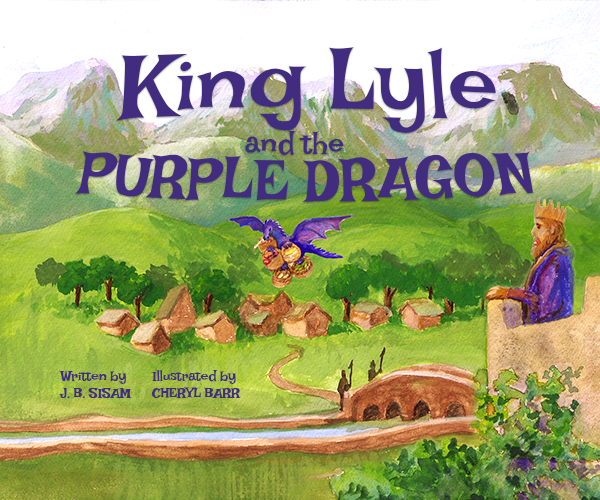





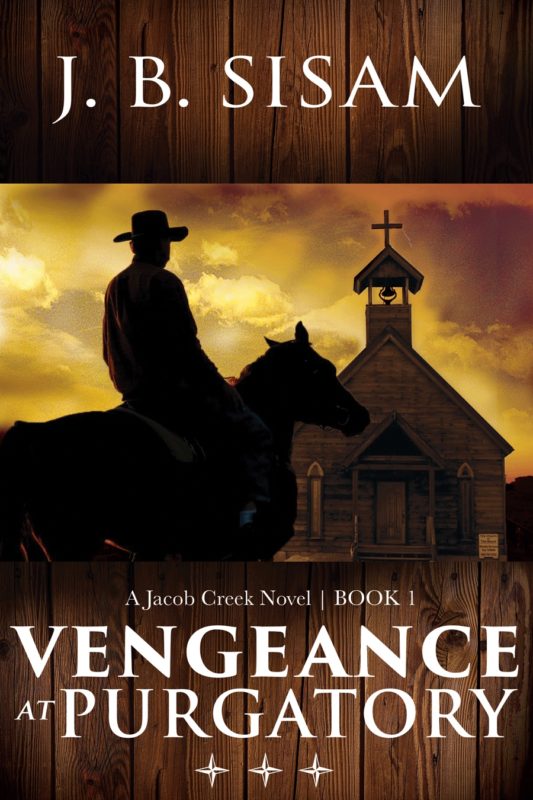



LEAVE A COMMENT HERE:
Please note: I reserve the right to delete comments that are offensive or off-topic. Also, this is a clean website, use of any language is not tolerated and your post will be deleted.