Like a construction worker, I need tools that will help me focus on writing. This toolbox is filled with ideas, electronics, pens, swipe files, books and more. But we all need quality software to help us write more effectively.
[featured-image single_newwindow=”false”]
Name the software and I’ve tried it; Microsoft Word, Desk.pm, and even Evernote. While all great software, for what they’re created for, they’re not created for writing books. In-fact, I wrote my first novel using Microsoft Word. Now, there’s nothing wrong with Word, however it becomes increasingly difficult the longer your book becomes.
Enter Scrivener.
I discovered this software in 2011, the year after I wrote my first novel. It was created by writers for writers. It doesn’t matter if you’re a freelancer, novelist, blogger or self-help guru, this software is designed with you in mind.
Scrivener can improve your writing and boost your productivity these 3 ways:
Scrivener creates a strong writing environment.
I mentioned above that I used Microsoft Word for the majority of my writing. But I found I had to scroll endlessly page after page, just to find what I was looking for. If you’re writing an 80,000 page novel, you’ll end up frustrated and wasting time scrolling.
And yes, I do know you can put each chapter into separate documents, but that’s just as cumbersome. The main reason, you have combine everything into one document for publication or editing anyway. It just makes too much work.
This is where Scrivener comes into play. It’s likened to a 3-ring notebook. You can separate out tabs and folders for each book section you’re working on.
- Resources folder.
- Image folder.
- Character Development folder.
- Chapter folders.
- Future ideas folders.
With everything segmented it will help keep you organized and your book structured. This will help you stay focused on what matters most, writing your next book.
Maybe you’re writing a scene and you come up with a sub-plot for an earlier section; you simply call up that folder, insert a note and move back to what you were working on. You don’t have to have every window open when you write, you can have your text on the screen, and that’s it. The goal is to help writers remain focused on their task, writing.
Scrivener allows you to write more in less time.
There’s an old adage, the more you practice something, the better you become at it. This is true for a most things, cooking, riding a bike, training for a triathlon and it’s the same for writing. Scrivener gives you an advantage to focus on writing, not scrolling. It eliminates distractions while giving you robust tools you need to focus.
Don’t waste time using Microsoft Word, allow Scrivener to give you that added boost to produce more content faster. In other words, you’ll be writing with less distractions. That’s why I switched. I wanted a system that would allow me to focus my energy on achieving my word count and staying on course to reach my deadline.
Scrivener gives you power to rearrange without cutting or pasting.
I found while using Microsoft Word, if I wanted to move something I would have to cut and paste. I always hated when something was inadvertently deleted. This is why I reprinted my manuscript after each round of writing. Because if I lost something, I could at least retype it.
Because of Scrivener’s easy folder system it gives you the power to rearrange your scenes and chapters with a click of a button. It’s like having your own personal cork board to rearrange. And any book writer will tell you, needing to rearrange a story is a must. Scrivener gives that to you.
Because of Scrivener, I write faster, more efficiently and can produce more content in less time. It gives you the tools you need to get more done and write that book without wading through the never ending scrolling of Word. If you’re planning on writing your book this year, Scrivener is a great place to begin.
You can buy Scrivener here.
[reminder]Have you used Scrivener? What do you like or dislike about it?[/reminder]


 Jason (J.B.) Sisam. Best-selling Amazon author of the Christian Early Reader book,
Jason (J.B.) Sisam. Best-selling Amazon author of the Christian Early Reader book, 
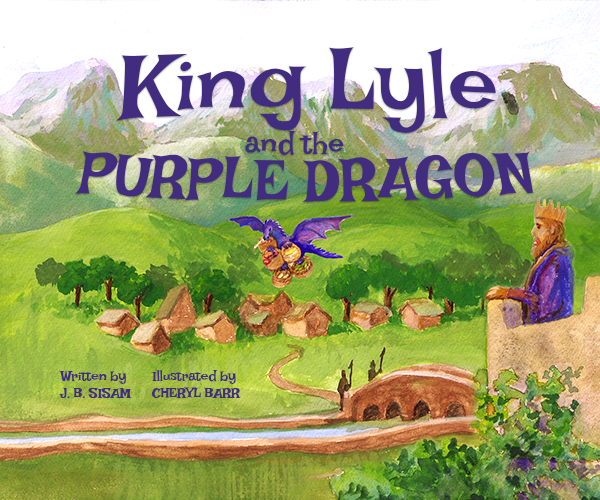





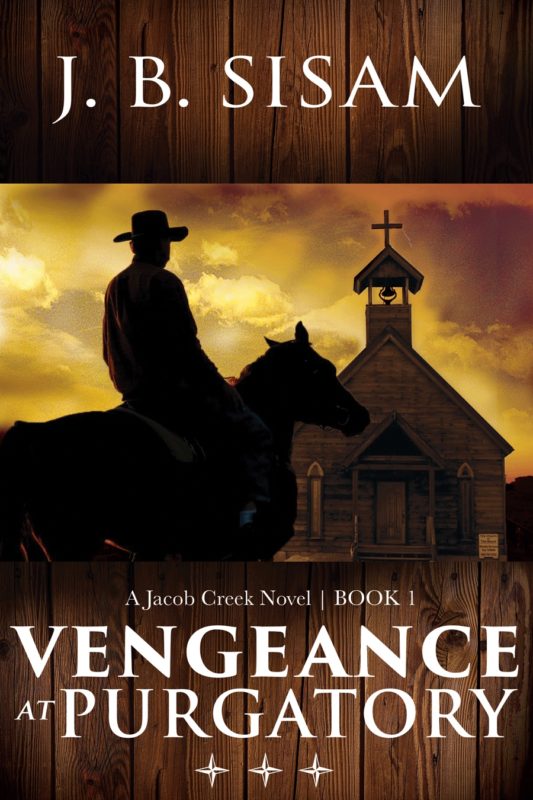



LEAVE A COMMENT HERE:
Please note: I reserve the right to delete comments that are offensive or off-topic. Also, this is a clean website, use of any language is not tolerated and your post will be deleted.