As a writer and blogger I have to be selective of the tools I use to conduct my business. With sermons, a podcast, this blog and books I need a tool that will help me get the job done. Yet, sometimes tools simply get in the way and out of control.
[featured-image single_newwindow=”false”]
I have used countless tools and word-processors to do my main writing. Here are some of the tools I have used.
- Microsoft Word: This was my number one go-to app for writing. I wrote my first book in this program as well as all of my sermons.
- Scrivener: Once I found this program, I didn’t look back at MS Word, with the exception to my speeches and sermons. I wrote my second book in this program, as well as the current book I’m writing.
- DeskPM: If you want a simple, no frills app to write your blog posts in, this is the guy. I have enjoyed this app, but I now use Evernote for most of my writing needs.
I knew I needed an app that would change how I write. Basically, I just wanted to write my posts whenever and where ever. With Word it’s not easy. With DeskPM it’s impossible and Scrivener again, impossible.
Enter Evernote.
I switched to writing every blog post in Evernote. It’s not made as a word-processing application, but it does a great job, and rivals MS Word for straight typing without the fancy frills and offerings of Microsoft. I don’t want a bloated software, I need simple and easy.
Now, every piece of content I write–it doesn’t matter what it is–is done with this one note taking tool. You know I write about being productive and removing distractions, Evernote has done that for my writing–creating new content.
- It creates a distraction-free writing interface. One thing that I look for above all, is ease of use. Without a doubt, the team at Evernote have a created a beautiful software. There isn’t a whole lot to it’s writing interface; fonts and all the usual list options and table creation. There is a neat feature for audio recording, video recording, and adding attachments.
As a writer these tools are a must. Even though I mostly write in Multi-markdown, I still rely on the use of typeface–bold/italics–when putting together my key-note speeches.
It’s easy to be distracted when writing, I know, because it happens to me all the time. Evernote allows me to focus on my writing. I don’t need a plethora of options, I need simple and this one app has changed all of that.
-
It allows me to tag every piece of work for easy reference later. One of the greatest features of Evernote is it’s in-depth tagging system. I have a simple, yet complex system for where everything goes. Each note gets tagged with a certain word, then I can easily reference that note later by using the tags.
I begin with top-level tags. I use these to organize my other tags. They help me categorize each note for easy reference. I don’t tag notes with these, I just use them or organize my deeper level tags.
The beauty of using tags is you can go as deep and specific as you need. This way I don’t have to guess where my notes are, I can find them at the click of a button.
-
It gives me freedom to write no matter the platform I’m using. One great thing of Evernote is i can write using my computer, tablet or phone. It doesn’t matter where I’m at, when inspiration hits, I can open a note and type away. I know Microsoft has created a cloud sync system for using Word, however it’s not as linear as Evernote. In-fact the search isn’t nearly as good.
I don’t want to search for what I’m working on. The beauty of Evernote is I can open a document on my computer, save it and finish on my phone later. When I open the app in another device it pulls the most current version of a document I’m working on. It’s pretty slick, and I use it all the time.
-
Allows me to save ideas for future blog posts. The beauty of Evernote is I can write down my thoughts and save them for later. I’ve created a tag system based on Michael Hyatt’s tag system. I primarily use thee tags; post ideas, posts in progress, and posted.
I can also save articles I find useful from a website. I simply add a tag post ideas and hit save. When I’m ready to write, I call up that tag and find what writing topics interest me.
-
It has an in-depth search feature. One of best aspects of Evernote is it’s ability to search. Let’s say I want post ideas, but not what I’ve posted. I use a simple search term by typing in the search bar, tag: post ideas and tag: -posted. This allows me to search only for posts I want to write and using the minus sign excludes the ones I have already posted to my blog.
When I’m wanting to find something I need the quickest way to get to my desired result. Searching is one of those things. The best part about Evernote I can share my searches with others. I can save search patterns for future requests. The other great thing about Evernote, it recognizes my handwriting and makes it searchable.
If you want to take your writing to the next level, invest in a program like Evernote. It’s simple, it’s free and it’s easy to use. Once I switched to using Evernote for my blog writing, I’ve not looked back. My other favorite part about Evernote–I can use it cross-platform.
I feel like I’m still a beginner at Evernote. I’ve written some on the topic, you can find more about how I use Evernote here. But one thing is for certain, Evernote has made me a better writer and more efficient at putting my blog posts together. And if you set it up right, you’ll become more productive in every area of your note taking life.
[reminder]What go-to app do you use for your writing and why?[/reminder]






 Jason (J.B.) Sisam. Best-selling Amazon author of the Christian Early Reader book,
Jason (J.B.) Sisam. Best-selling Amazon author of the Christian Early Reader book, 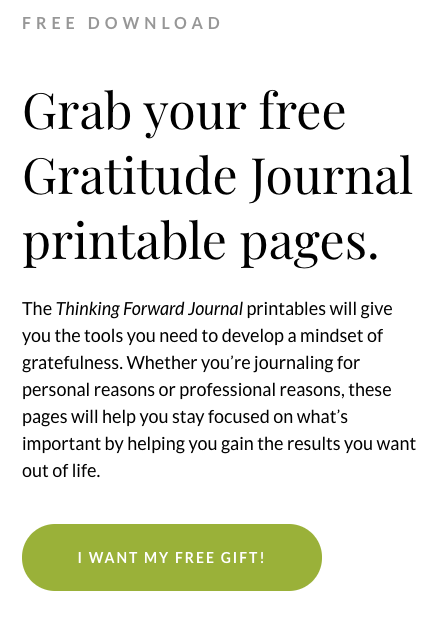
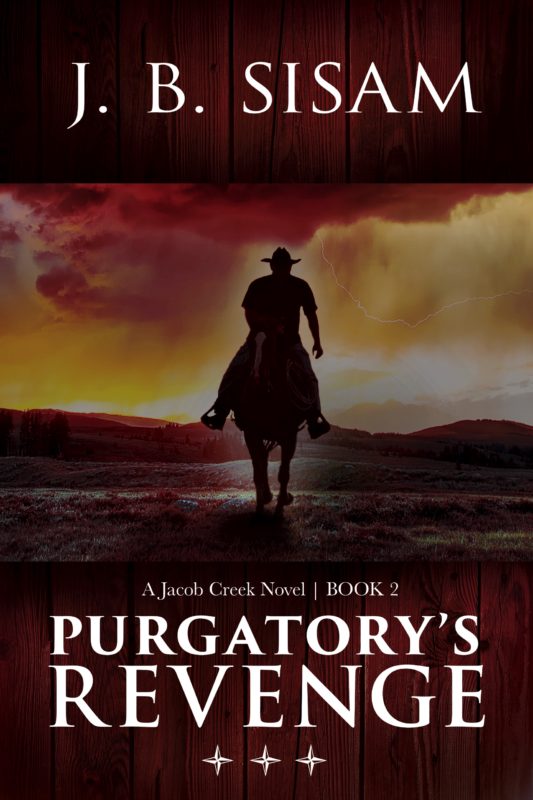

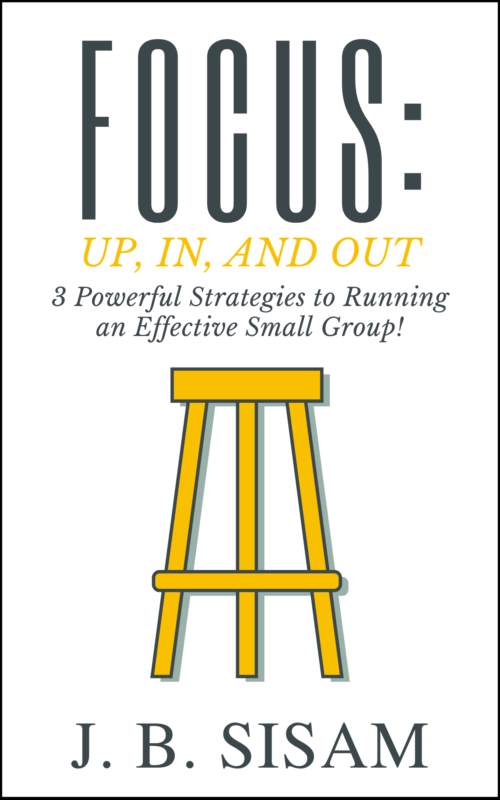




LEAVE A COMMENT HERE:
Please note: I reserve the right to delete comments that are offensive or off-topic. Also, this is a clean website, use of any language is not tolerated and your post will be deleted.