Everywhere you look on the web, people say email marketing is everything for bloggers and online marketers. This one aspect of having a blog or business is critical to its success.
[featured-image single_newwindow=”false”]
It allows you to stay in touch with your audience. It gives you permission to access their email inbox. Without their permission, you’re breaking the law.
When I began blogging in 2009, I didn’t take email marketing seriously. The main reason, I was blogging for the heck of it. I didn’t care about it. Now, I had a subscribe option, using WordPress’ subscribe bar. But it was just that…. a way for people to access each blog post in their inbox.
I actually had more people subscribe the WordPress.COM “follow” button. The problem with that button, you can’t harvest email addresses.
It was around the end of 2010 I decided to become more serious about email addresses. The problem, I wanted to share with the world my new book and I had no way of doing so. However, until last year, I never took email seriously.
Today, the game has changed. So, what did I do?
First things first.
In 2010 I joined MailChimp. MailChimp is free to the sum of 2,000 subscribers. That’s fantastic. I loved it for the beautiful layout designs they have and the ease of writing an email (Campaign as they call it).
And for the past several years, I’ve been okay with it. Here’s what it’s done for me and my blog.
- RSS automatic delivery. Every time I wrote a new blog post, Mailchimp would automatically send out an email to my subscribers. I didn’t have to think about it.
- Beautiful email templates. One of my favorite things about MailChimp is their beautiful email templates. No more boring, plain text emails.
- Easy list creation. You could easily divide your email list into several lists. This way, it gives you the power to segment and target specific people.
So, what did I not like about MailChimp?
- No automation/automatic email sending. In other words, I could not have people sign up and get a series of emails. So, if I wanted a weekly email newsletter, but I wanted every subscriber to get every email I ever sent… it’s not going to happen.
- Every subscriber can be counted more than once. Let’s say you have a blog list and a book buyer list. John signs up for both. Normally, one would think that John is counted as one subscriber. Not in MailChimp. According to their system, John is considered two people. Thus inflating your real numbers.
- Limited to one subscribe form per list. This was/is my biggest frustration with MailChimp. They do not allow you to have multiple subscription forms for one list. You would have to create a new list. The problem with that… if I wanted to email my entire list, I would have to send multiple emails, instead of just one.
- Free… but… if you wanted to add automation, email course, connect your online store, you had to pay a monthly fee. But, every subscriber is still counted more than once. And you only get one email form per list.
So now what?
I’ve done a lot of research and thinking. It was time to move away from MailChimp. Now, I still had a lot of room to grow in the 2,000 free subscribers allowed. But I am seriously lacking in features that I would have to pay for.
Now there’s nothing wrong with paying for features you need. The problem I was having, MailChimp isn’t user-friendly. And I cannot segment my list or add tags with how my subscribers interact with my emails or website.
So, I decided to make the switch to Convertkit. This is the newest and rising star in the blogging and online marketing world. It’s a full-featured, well-rounded and a robust email marketing service.
Here are some of the features.
- One list! No longer do I have to worry about multiple subscribers. With one list, I can now count one person as one person. That doesn’t mean they can’t be in several different segments of the list or subscribe to more than one thing on my list, they are simply counted as one subscriber.
- Multiple forms. I wrote above that my biggest frustration if I had more than one incentive on my blog, I would have to create more than one list. Now, I can have as many forms, and if someone uses any of them, a simple tag is added to their name and they are entered into a sequence of emails.
- Powerful email Sequences. Now, I don’t have to manually send multiple emails. I can create a sequence of emails that automatically send. I can have as many or as few as I need in each sequence. This allows me to target specific people according to their interests.
- One subscription price for all of Convertkit. With MailChimp, the more features you want, the more you pay. With Convertkit, you pay one fee for 1,000 subscribers and once you hit 1,001 you’re moved up to the next pricing tier.
What’s this mean for you?
- More free stuff! I want JBSISAM.COM to be the best place on the internet for you to get the tools you need to write that book, start that podcast or begin your blogging journey. This means I can offer you more stuff, for free. PDF ebooks, email courses and more. Get ready, because things are about to get even better.
- More targeted emails. I can now segment my email list to deliver targeted incentives, courses and tools designed specifically for you.
- More control for you. I am now set up where I can ask you questions on what you want from me, and you get to choose, right in your email what you want me to send to you. It’s easy and I can’t wait for you to tell me exactly what you want in your inbox.
I’m excited about this new email marketing service. I know I’m paying for the service, but if I can serve my audience better because of the usefullness and tools Convertkit offers, the better.
[reminder]What do you use for email marketing?[/reminder]


 Jason (J.B.) Sisam. Best-selling Amazon author of the Christian Early Reader book,
Jason (J.B.) Sisam. Best-selling Amazon author of the Christian Early Reader book, 
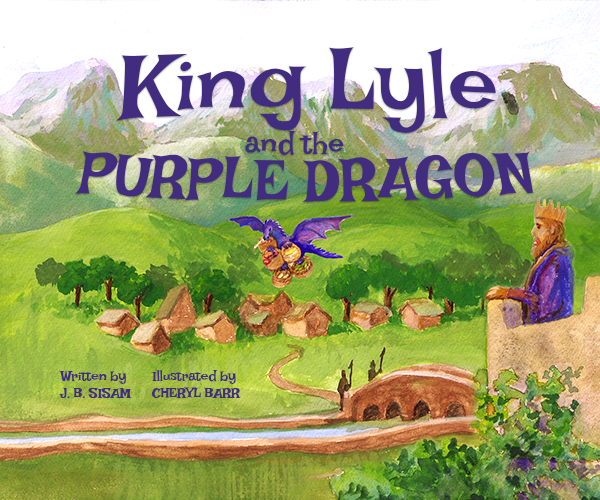





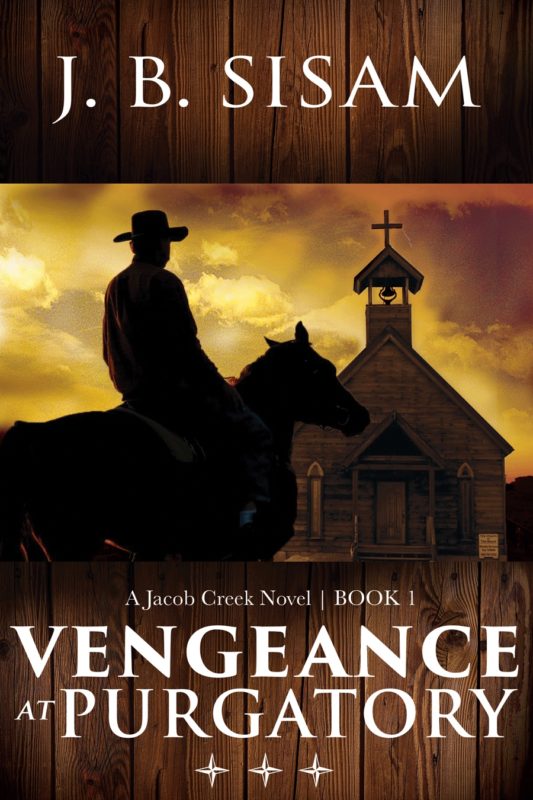



LEAVE A COMMENT HERE:
Please note: I reserve the right to delete comments that are offensive or off-topic. Also, this is a clean website, use of any language is not tolerated and your post will be deleted.