Blogging is the one thing I look forward to each week. It doesn’t matter if I’m putting together a Podcast episode for CrossTALK, or if I’m writing a post such as this. One thing is consistent, the way I produce and write my content.
If you’re a beginner blogger, you may not have found your proven workflow. But if you follow this method, you will become faster and more efficient.
Now, I’m a huge proponent of templates. I use them all the time. If I don’t, my projects don’t come out as clean as I’d like them to. Blogging is not different. I have to use a proven workflow and template, otherwise I just may miss something important, something you might need to know.
I want to give you my simple working template for blogging. This simple guide will help you take your blogging to the next level. And pastors, this can even work in your sermon prep.
I use a system, taught by Ken Davis called SCORRE. I have to prerequisite, I’ve never attended the SCORRE conference, but I know the workflow, and it’s similar to how I produce my content. So, I thought It’d be easier to give you an acronym.
Here’s my proven workflow template called SCORRE that you can follow and find immediate success in your writing.
1. Subject: If you don’t get this right, your whole document won’t work. What do you want to talk about? This is the central most important question you should ask. If you don’t know, move on.
I read a lot of blogs, and have found there are a lot of bloggers who don’t have their SUBJECT matter figured out. They start in one place and end up in another. Know what you’re going to write before you begin.
Example from this post: Blogging Workflow.
2. Central Theme: Now that I know what my main subject is going to be, what is the one thing I want to focus on. But more importantly, what is the one thing I want my readers/listeners to come away with.
Know your takeaway. It’s the thing that will change lives and cause people to think/live/act differently. Find your theme, and the rest will begin to flow from your heart.
Example from this post: The Importance of using an effective Blogging Template.
Template image from EVERNOTE
3. Objective statement: This is where you write down the reason readers should continue. This is what you want you believe they will walk away with. There are two things you can write, I choose one.
Persuasive Sentence: Every person should (________) because of/for (keyword).
Enabling sentence: Every person can (________) by (Keyword).
Example from this post: Every person can become a better blogger by using the SCORRE method in their writing/speaking.
4. Rational: This is where you list out your main points. I’m a huge fan of scannable content. If your paragraphs are too long, no one will continue reading. So, make it scannable and lists are the best way to make that happen.
In today’s blog, I happen to use words as my rational list. Other times you can use numbers, letters, or simply bullet points. But the key make it scannable and easy for the reader to find what they’re looking for.
5. Resources: This is where you would list out your resources. It doesn’t have to be outside links to other people’s content. I, in fact, would highly recommend that you don’t use a lot of outside links. But this is where you write down everything that is included in your blog or sermon/speech.
Here’s what I use:
- Title Ideas: This is where I write down my ideas for titles to the blog I’m writing.
- Illustrations: Theses are your personal anecdotes or stories you’ve heard to illustrate your central theme.
- Images: Every great blog post, like a newspaper, should use images to convey their message. Post your image ideas here.
- Links: This is where you put all the links you want to refer people to, while they’re reading the post. Now, in my podcast, you’ll find a special place for resource links, but I’ve found it best to simply include them in the blog post copy.
6. Evaluation: This is where the rubber hits the road. This is the main point of following the SCORRE method. This will help you in a proven workflow and make you faster and putting together content.
I wrote this post in 20 minutes. Why? Because I followed this method. So, how do you evaluate? Here is my workflow and the path I follow for each blog post.
- Write your first-draft. Don’t think, don’t edit, just write.
- Edit your first-draft.
- Read it aloud. You’ll often hear the mistakes.
- Insert HTML code, if you’re blogging.
- Publish the draft and read through. You’ll often find mistakes by seeing it on your website in draft form.
- Insert Meta-data and SEO. If you don’t know what this is, you can learn more here
- Schedule your post.
Example of my publish screen from DESK.pm
I guarantee if you follow this system, one that I’ve perfected over the years, it will make you a better content creator and will take you to the next level as a writer.
This system has enabled me to create more content, faster and more efficiently than ever before. And the best part, I’ve begun using it in my sermon prep, and it makes it more productive and easier, because I have a proven workflow and template to follow.
Question: How are you going to use this template to create more content in less time? Share your thoughts below on Facebook or Twitter.





 Jason (J.B.) Sisam. Best-selling Amazon author of the Christian Early Reader book,
Jason (J.B.) Sisam. Best-selling Amazon author of the Christian Early Reader book, 
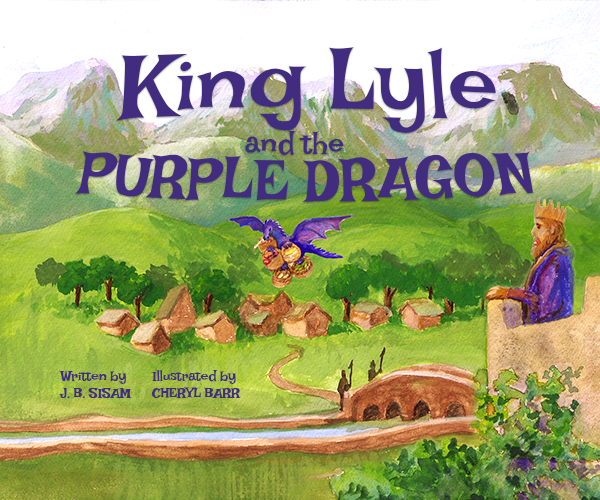





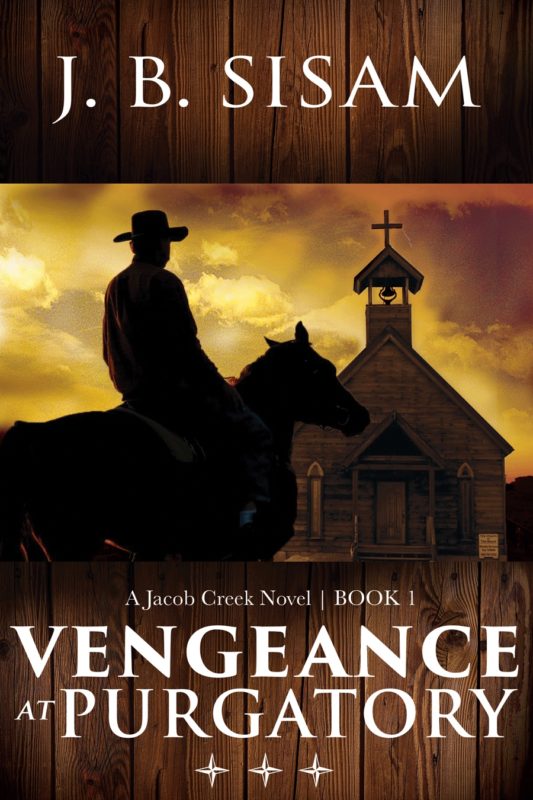



LEAVE A COMMENT HERE:
Please note: I reserve the right to delete comments that are offensive or off-topic. Also, this is a clean website, use of any language is not tolerated and your post will be deleted.